You can access your account across multiple devices if you have linked your game progress to your Kongregate account. If you do not already have a Kongregate account, you can register for free.
Google Play or Apple ID will not save or restore your game progress.
Please read here if you need to recover your account but did not link it to a Kongregate account, or if the recovery steps below do not work.
How to link your game progress to your Kongregate account:
- Launch the game and go to ⚙️ Settings.
- Tap the K button in the menu.
- Tap the 'Sign-In' Button
- Enter your Kongregate username and password (if you do not already have an account, you can register for free at www.kongregate.com)
- Repeat this signing in process on your new device and the game will automatically load your saved progress.
You may need to force quit and restart the app to get the save to load. This process will also work for getting your account back after reinstalling or for switching Kongregate accounts to play multiple accounts.
If you follow these steps and your save is not recovered, please contact us.
Characters, items, gems, purchases etc. cannot be transferred or traded to other accounts or players.
Please note: account sharing is strictly forbidden.
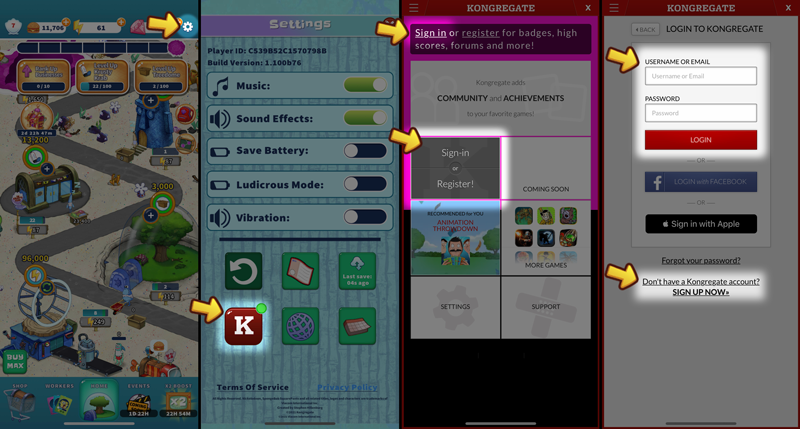
Comments
0 comments
Article is closed for comments.